Code Calmly: My Minimalist System for Developer Productivity
Code Calmly: My Minimalist System for Developer Productivity
Introduction: When Productivity Becomes Noise
Every developer starts out believing productivity means more — more apps, more automation, more dashboards.
I used to do the same. My desktop was full of tools promising focus, but all they did was steal it.
Then one day, I wiped my Mac and started over. No fancy tools. No notifications. No clutter. Just code, terminal, and calm.
That's when I discovered the truth:
> Productivity isn't about control. It's about clarity.
This is my minimalist workflow — both the philosophy and the technical setup that keeps me focused, backed up, and distraction-free.
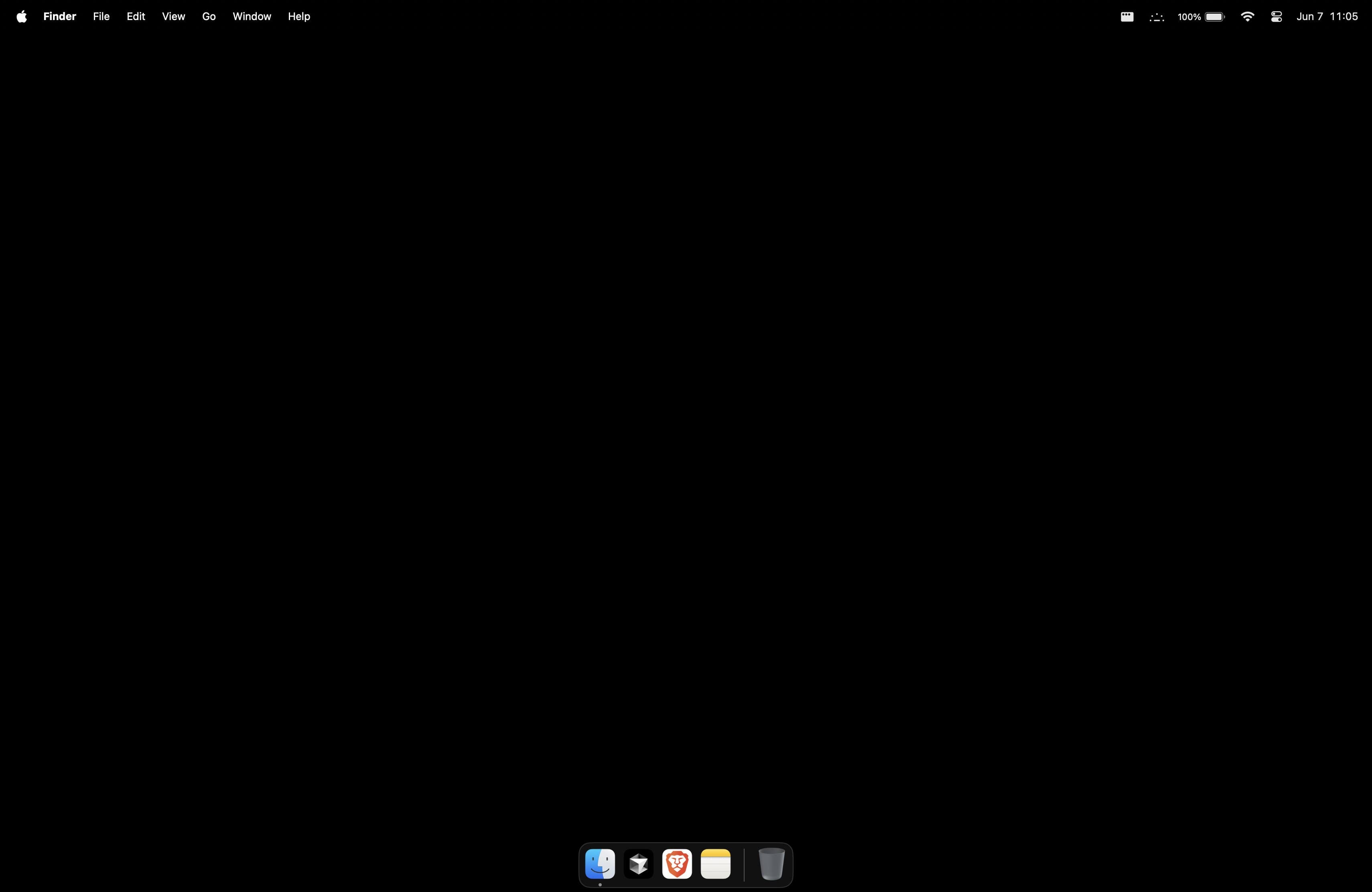
Pure black minimalist desktop wallpaper
1. The Philosophy: Simplicity Creates Clarity
Every file, every app, every icon carries mental weight.
You might not notice it, but your brain reloads context every time you switch.
When you remove what doesn't matter, your thoughts get sharper. The fewer steps between idea and execution, the faster you create.
Minimalism isn't about doing less work.
It's about removing resistance to doing the right work.
> "Don't force focus. Design for it."
2. The Environment: My Invisible Interface
My digital setup is almost blank:
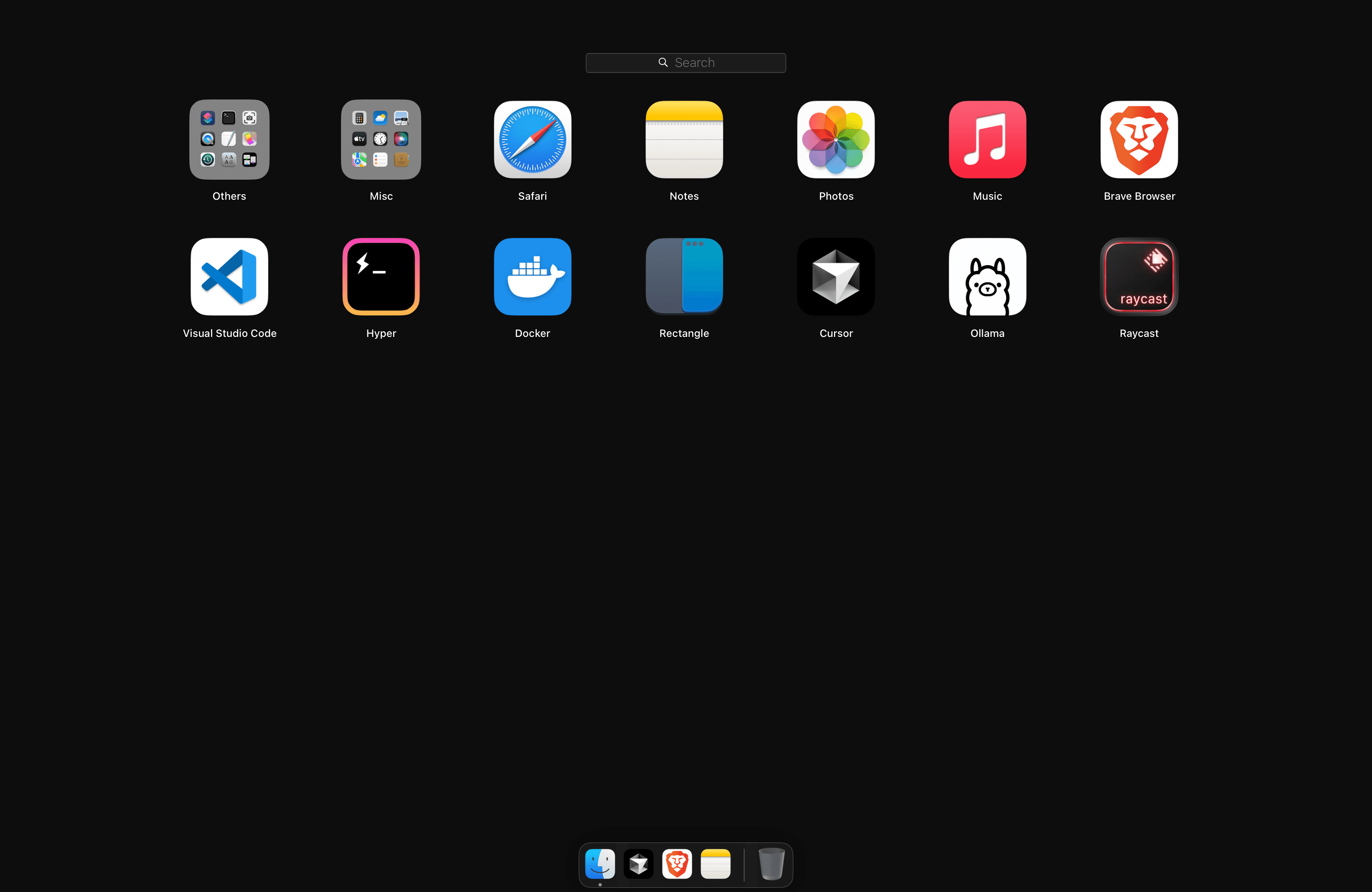
My four-app minimal Mac setup
Nothing screams for attention.
When I open my laptop, there's only one possible action — start coding.
Here's my iPhone home screen with the same philosophy applied:
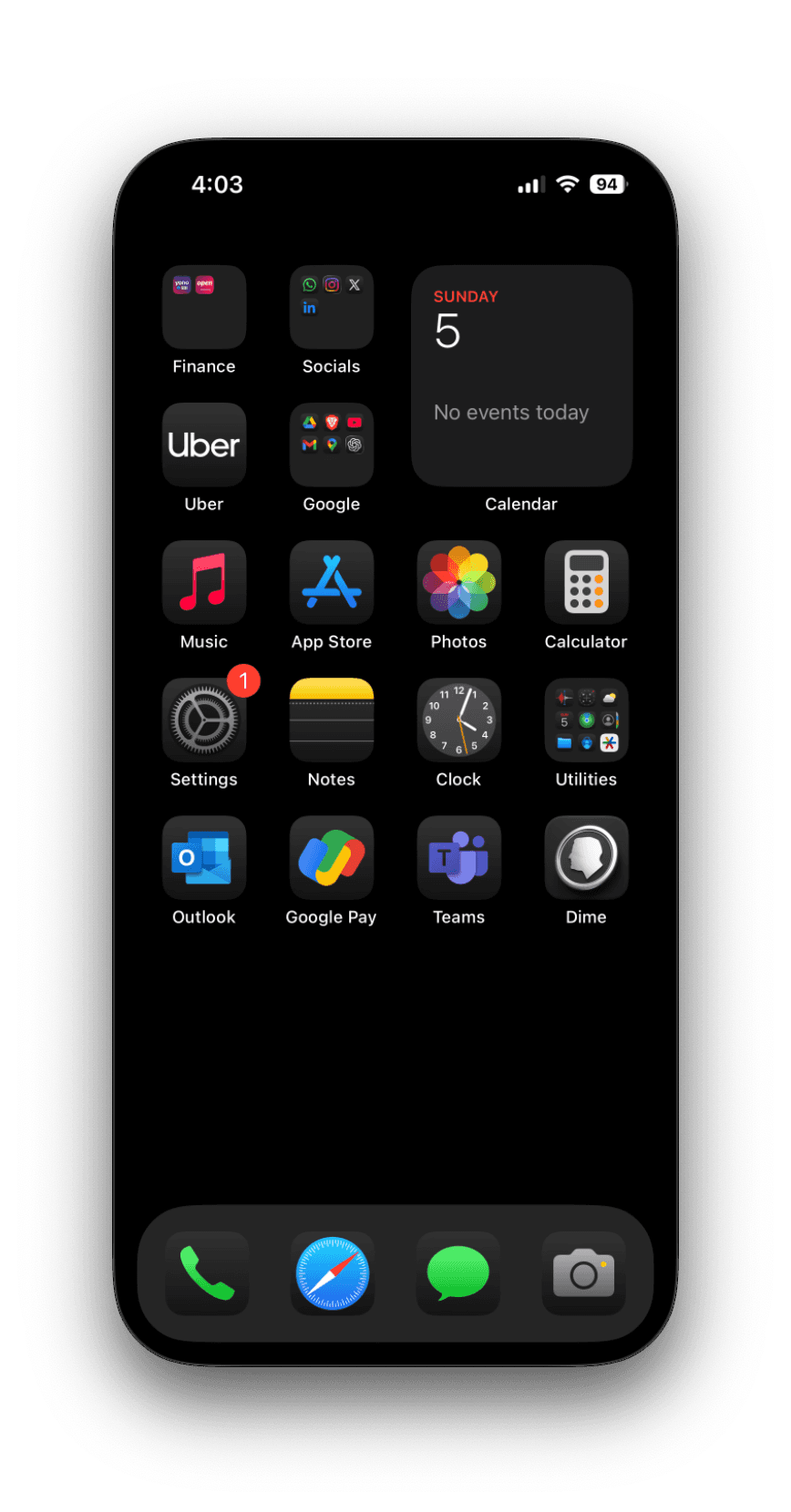
Minimal iPhone home screen with zero icons
Minimalism isn't an aesthetic; it's cognitive hygiene.
3. The Tools: My Four-App Stack
I use only four primary apps:
For browsing: Brave, with no extensions or feeds.
That's it.
No Notion, no VS Code bloat, no productivity dashboards.
My workflow fits inside one terminal window — and that's enough.
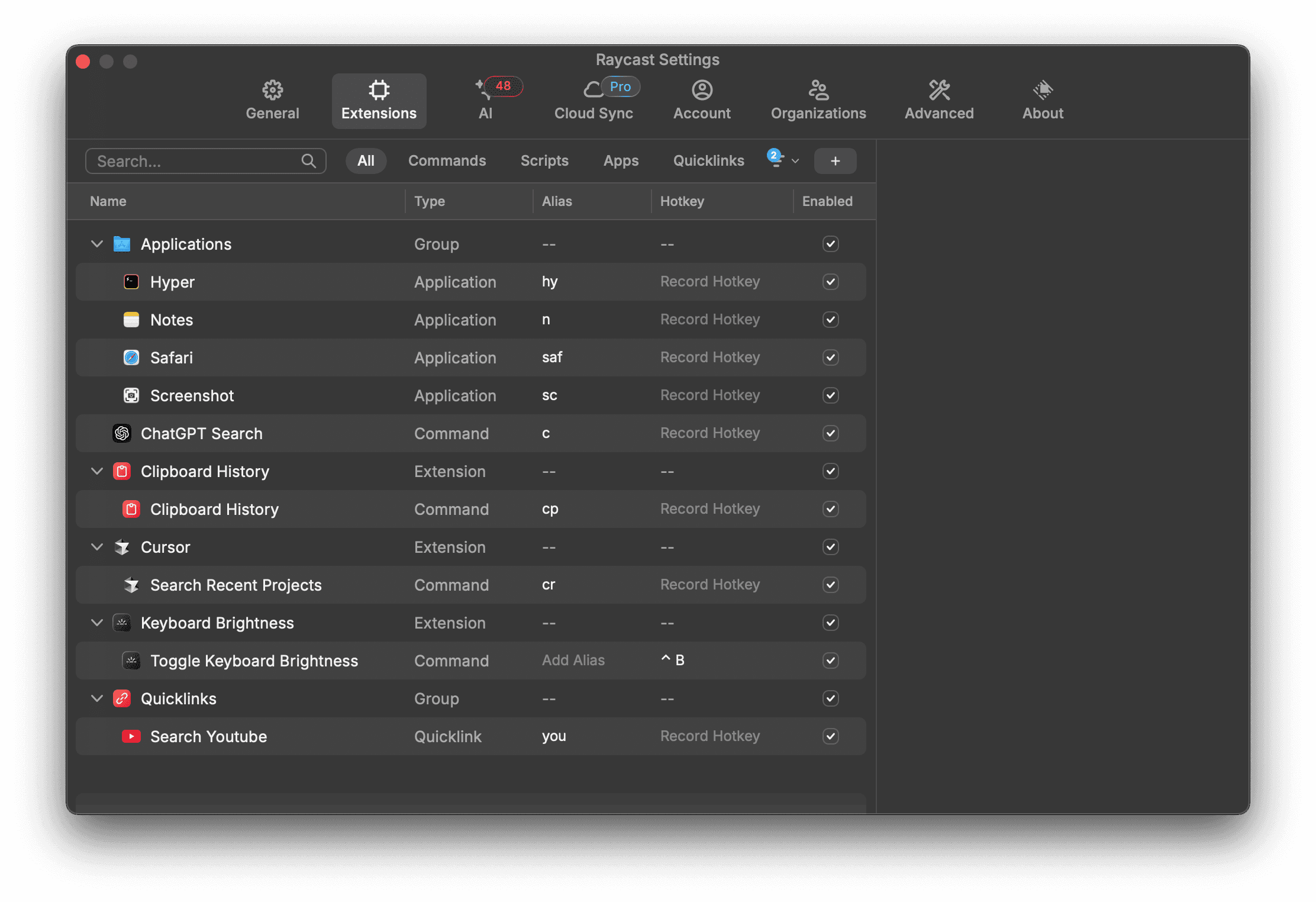
Raycast command launcher in action
4. Notes: The APLA Method
I keep all notes in the built-in Notes app. It's simple, searchable, and available everywhere.
I follow my own framework: APLA
No backlinks, no tags, no folders within folders.
Just four buckets — a digital reflection of mental order.
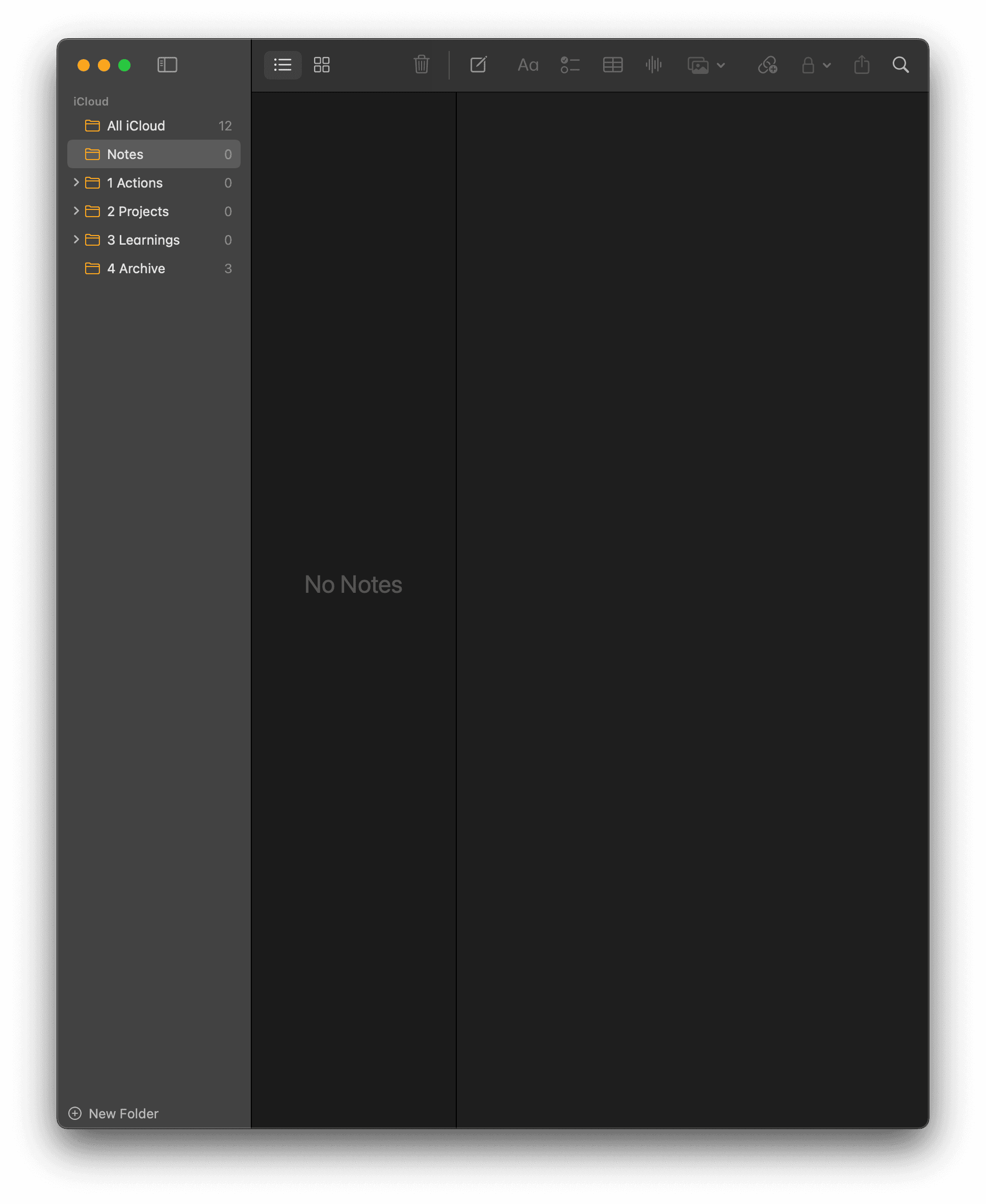
APLA note-taking system in Apple Notes
5. The Script: Automation Over Repetition
If my Mac dies, I don't panic.
I have a script that rebuilds everything from scratch — in one command.
Here's what it does:
This script isn't just automation — it's resilience.
My productivity doesn't live on my device; it lives in my **design**.
6. Aliases: Small Scripts, Big Leverage
I don't use complicated CLI wrappers.
Just two small aliases that I run dozens of times a day:
alias dev="npm run dev"
alias gacp="git add . && git commit -m 'quick commit' && git push"
Tiny automations, huge cognitive savings.
7. Mindset: Systems Over Hustle
Minimalism makes focus effortless.
I don't have to fight distractions — they don't exist in my system.
My workflow isn't built around discipline.
It's built around defaults that protect clarity.
When everything unnecessary is gone, what's left is *you and your work.*
That's real productivity.
8. My Minimal Developer Stack
Terminal: Hyper — Fast, lightweight
Editor: Cursor — AI-native, distraction-free
Launcher: Raycast — Commands, search, snippets
Windows: Rectangle — Keyboard-driven layout
Browser: Brave — Minimal and private
Notes: Notes (APLA) — Four-folder simplicity
Backup: install.sh — Self-healing setup script
9. Closing Thought
We spend our days building complexity.
Minimalism is how I stay clear enough to build it well.
My setup doesn't make me faster — it makes me *calmer*.
And calmness, I've learned, is the rarest productivity skill of all.
> "Code calmly. Work simply. Let clarity do the heavy lifting."